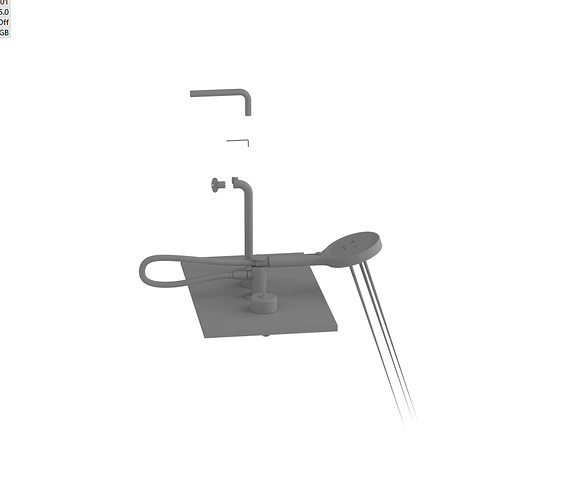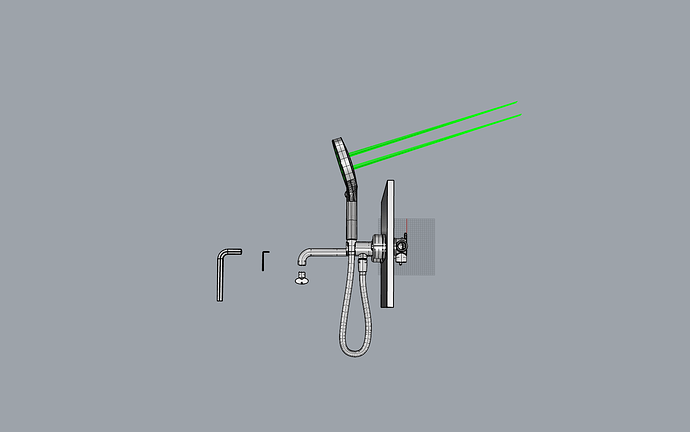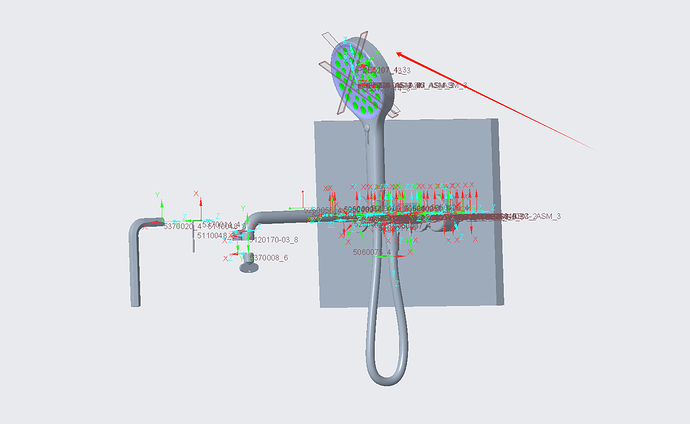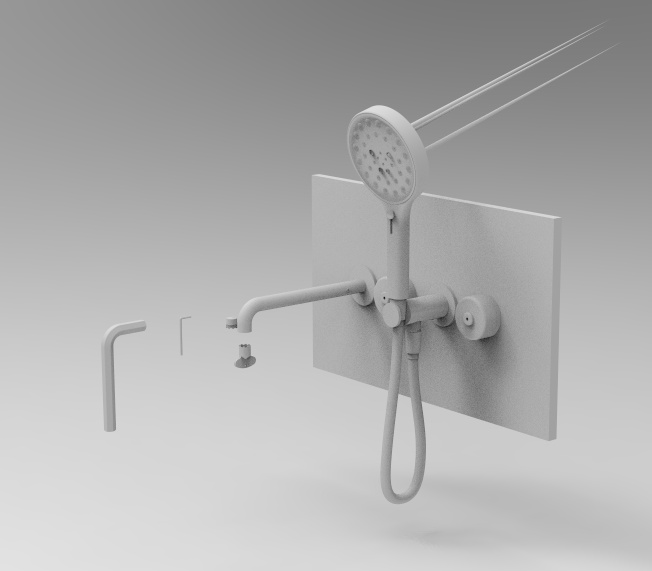Anyone met an issue like the above screenshot before?
I save the model as .stp file in Creo, and I imported it into Keyshot and then I met the issue like the above image.
and I opened it as .stp file in Creo and Rhino again, it turned out the opposite result as it is OK in Creo while it met the same issue with Keyshot in Rhino.
Here is the screen shot I open the .stp file in Rhino
And here is I opened it in Creo
Here is the stp file
Anyone has idea to figure this out, thanks!
yep, that’s what I’m seeing-
What do you mean, incorrect axis orientation?
Well looks weird. If there ain’t a specific reason to use a stp I personally would prefer using an fbx. More compact and much faster to work with.
If you’ve the same in Rhino I think it’s Creo doing something weird on export and I would try another format. I think there’s also a Creo plugin for KeyShot, why don’t you use that one?
This is because of a bad object, sloppily modelled in CREO. If you open it in Rhino, select bad objects and it should highlight the bad surfaces. Rather strange, as the object does not seem to be particularly complex. This normally happens when changing tolerances before and after applying filets or Booleans. It seems that the filleted holes in the showerhead are causing the issue.
Only solution is to remodel the bad parts, either in Rhino or in CREO. Should be a quick fix